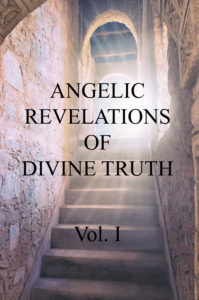
Angelic Revelations of Divine Truth, Vol. I
Clink on the link below to download a zip file containing the audiobook.
AudioBook .m4b format for AudioBook applications (e.g., iTunes, Smart AudioBook Player)
Music .mp3 format for music player applications
Directions for listening on Android phones
- Download the audiobook by clicking in the icon above.
- Click on My Files app.
- Click on Internal Storage.
- Click on the “Essentials” drop down and choose “All”.
- Click on the three dots in the upper right corner and press “Create folder”.
- Give it a name “AudioBooks”.
- Press the home folder icon in the upper left corner.
- Press “Downloads”
- Click on ARDT – Vol I.zip
- Click Extract and Extract again to unzip the files.
- Click the Download link in the file path, just prior to ARDT – Vol I.
- Press and hold the folder icon next to ARDT – Vol I.
- Press the Move icon at the bottom.
- Press the Home link in the file path at the top.
- Press the “AudioBooks” folder that you created earlier. If it isn’t visible, click the “Essentials” drop-down menu and choose “All”.
- Press the “Move here” button at the bottom of the screen.
- Open the “Play Store”
- Search for Smart AudioBook Player and click “Install”. It is a free small app less than 3 MB.
- Click Open.
- Click Ok.
- Your AudioBooks folder should show up automatically. Click “USE THIS FOLDER”.
- If your Audiobooks folder doesn’t show up, then within the app, navigate to the folder that you created earlier.
- Click “ALLOW” to allow the app to access the files in this folder.
- That’s it. You can start listening to the audiobook.